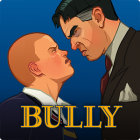Grand Battle Royale: Pixel FPS APK
| Обновленно | June 25, 2020 |
|---|---|
| Последняя версия | v3.4.7 |
| Жанр | Экшен |
| Разработчик | GameSpire Ltd. |
| Версия ОС | Android 4.1+ |
| Имя пакета | com.onetongames.kingofthehill |
| Скачать с Google Play | Google Play |
Grand Battle Royale: Pixel FPS — пиксельный многопользовательский экшен, где реальные игроки сражаются друг с другом на жизнь и смерть. Пользователей бросают на специальные локации, где им нужно найти оружие и выстрелить во врага быстрее, чем он сделает это. Для этого необходимо быстро ориентироваться на локации, искать оружие и остерегаться вражеских пуль. Проект привлекает стильной кубической графикой, огромным арсеналом и простым управлением, что делает игровой процесс интересным и захватывающим.
Вас ждет увлекательный геймплей, детализированные локации, низкополигональная графика, а также три игровых режима, которые разнообразят ваше времяпрепровождение в игре. Попробуйте себя в классической "Королевской битве" со всеми знакомыми правилами и остерегайтесь оставаться единственным выжившим.