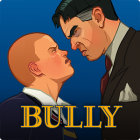Rise of Empire APK
| Обновленно | April 30, 2019 |
|---|---|
| Последняя версия | v1.250.121 |
| Жанр | Игры |
| Разработчик | im30.net |
| Версия ОС | Android 4.0+ |
| Имя пакета | com.im30.ROE.gp |
| Скачать с Google Play | Google Play |
Rise of Empire - это военная стратегия на Android, в которой вам предстоит построить огромную империю и вести войну с другими государствами. В этой игре вашей задачей будет построить небольшой город и расширять его владения, превращая его в столицу империи. Соберите огромную армию и завоюйте новые территории с ее помощью. Стройте оборону и возводите стены, которые защитят вашу империю от вражеских атак. Развивайте и расширяйте свой город, строя новые дома, мастерские, казармы и другие здания. Постоянно пополняйте ряды своей армии новыми бойцами и нанимайте опытных генералов, которые будут командовать войсками. Разрабатывайте свою стратегию борьбы и сражайтесь с другими игроками.
What’s new:
All New Exploration, Your Gems await!
New Content
Clash of Province
1. Optimization, The scoring for taking enemy throne now goes with the occupant’s alliance province
Reign of Chaos
1. Optimized Specialty, View Details in game
2. New – Processing Queue Specialty
3. New – Truce Protection Specialty
4. New – Building Shield Specialty
New Function
All New Coalition function
Equipment
1. New – Gathering Legion can now be equipped
How to install:
1. Download APK file and cache.
2. Allow the installation of applications from unknown sources in the settings (done once)
3. Run the installation using the file Manager (usually the downloaded files are placed in the Download folder)
4. Copy the cache folder from the downloaded archive to the SD/Android/obb/ directory on your phone using the file Manager. The result will be SD/Android/obb/cache_folder/file *obb
5. Run the application