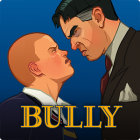Stardew Valley APK
| Обновленно | December 21, 2024 |
|---|---|
| Последняя версия | v1.6.15.0 |
| Жанр | Ролевые |
| Разработчик | Chucklefish Limited |
| Версия ОС | Android 4.4+ |
| Имя пакета | com.chucklefish.stardewvalley |
| Скачать с Google Play | Google Play |
Stardew Valley - отличный пиксельный симулятор с элементами фермы, который не оставит вас равнодушным. В сюжете игры главный герой получает письмо от своего ушедшего дедушки. В нем говорится, что его старая ферма теперь полностью принадлежит его внуку. Попав на ферму, герой замечает, что она находится в ужасном состоянии, и решает посвятить всю свою жизнь ее восстановлению и улучшению. Вот что вам предстоит сделать в симуляторе.
Первым шагом будет создание уникального персонажа, используя все возможности встроенного редактора. Попав на ферму, вы получите небольшое количество золота и семена для посадки. Это запустит развитие фермы, и вы сможете делать это одним из следующих способов: разводить скот; идти в пещеры за добычей; выращивать растения, фрукты и овощи; ловить рыбу в небольшом пруду. Каждый игрок имеет право выбрать путь, которым он будет следовать, и придерживаться его на протяжении всей игры.
Также в игре есть социальный компонент. То есть, вам нужно общаться с другими персонажами, заводить друзей и, в конечном итоге, создать семью. Наконец, стоит упомянуть о времени и сезонах. В Stardew Valley это не типичная ферма, здесь может выпасть снег, и ваши растения начнут умирать, вам придется найти выход из ситуации, чтобы остаться на плаву и продолжать начатую работу!